Demos
Here’s how you can test these demos
1. Download the app by scanning this code

2. Select the demo to test and scan the QR code on that demo

3. Review the results

Create Apps for all business use cases

Timeclock

Path Tracker

Check Mark

Class Track
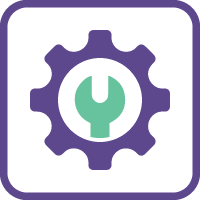
Custom Apps






